 |
| Sanford Consortium AV |
|
|
|
Conference Room
1013A/B uses a Crestron Wall Panel |
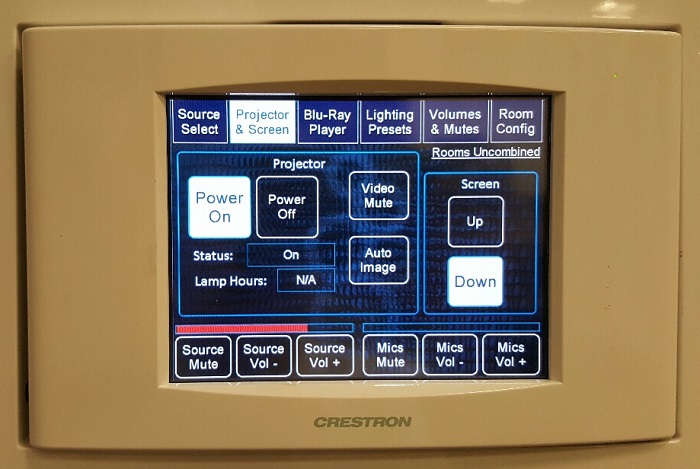 |
| < Back Next > |
|
|
 |
| Sanford Consortium AV |
|
|
|
Conference Room
1013A/B uses a Crestron Wall Panel |
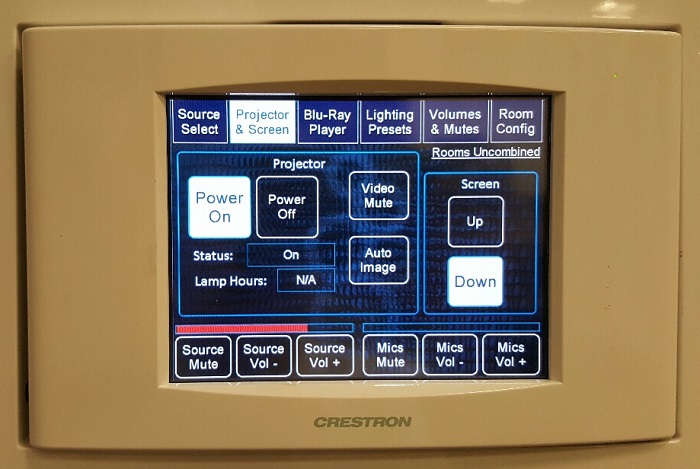 |
| < Back Next > |
|
|